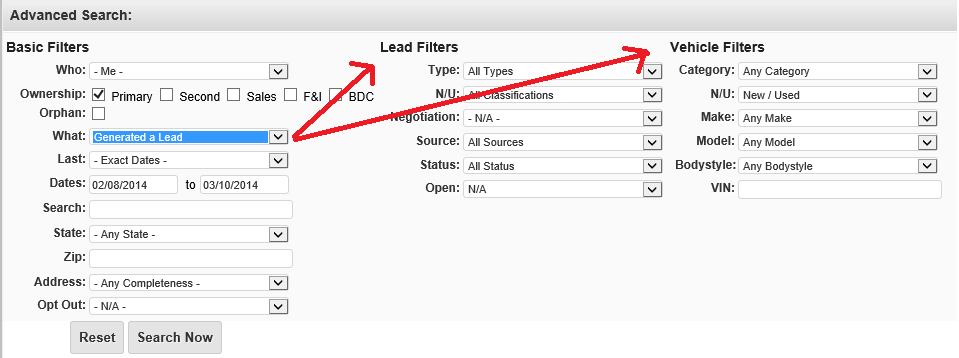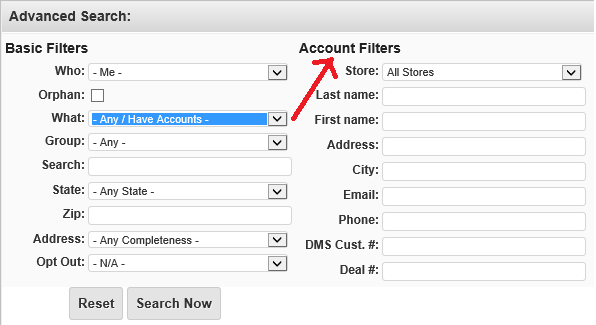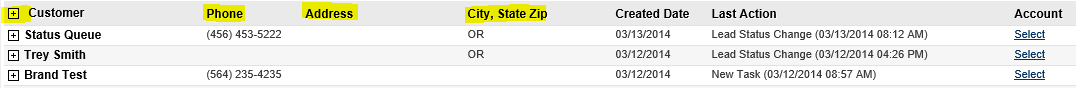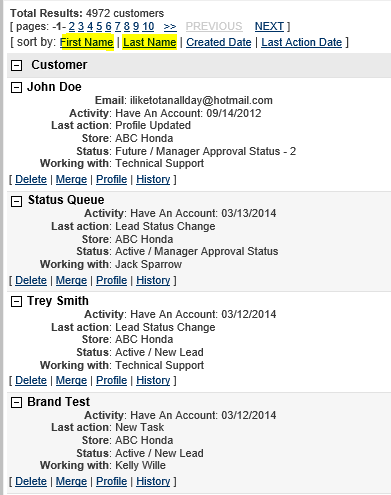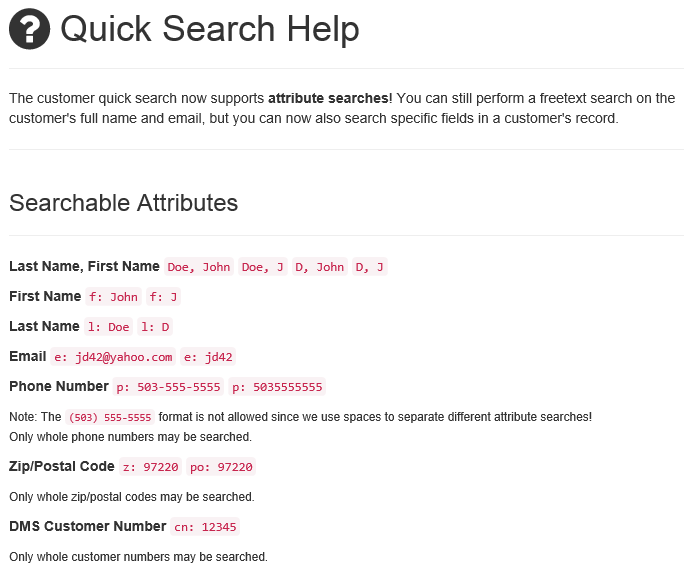/
Searching for Customers
Searching for Customers
DealerPeak's Advanced Customer Search is Now More Powerful than Ever!
First Things First - The WHAT filter is 'context-sensitive' - which means, depending on the WHAT you select, another menu will be displayed, allowing you to further refine your selection.
If the 'what' is 'Generated a Lead', you see filters related to Leads and Vehicles
If you're searching for customers based on profile or account information, the corresponding Account Filters will be displayed.
But Wait, There's More!
Additional columns are now being displayed by default, helping you to more quickly verify your customer.
And additional information is being displayed upon customer expansion, with the added benefit of additional filters.
Last, but not Least...
The Quick Customer Search now supports searches by specific attributes.
The small question mark next to the Customer Search box will help you to remember the new shortcuts.
, multiple selections available,